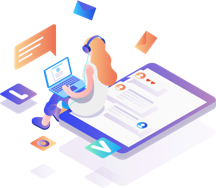How is Google Optimizing its Search Engine Experience with its New SGE Launch
How is Google Optimizing its Search Engine Experience with its New SGE Launch
In today’s digital age, search engines have become our trusty companions, guiding us through the vast realm of information with just a few taps of the keyboard. Whether we’re hunting down answers to burning questions, exploring new topics, or simply figuring out how to nail that tricky DIY project, search engines are our go-to gurus, delivering relevant and accurate results quickly.
What Is Google SGE?
But wait, Google just flipped the script with its latest innovation: the Search Generative Experience (SGE). The search engine upgrade we never knew we needed, but now can’t live without! So, what on earth is this SGE all about? Well, let me break it down for you, Google SGE is like having your personal research assistant powered by the magic of artificial intelligence (AI). This experimental approach to search results will revolutionize the way users interact with search queries. Google SGE represents a paradigm shift in search engine technology. Instead of bombarding you with a bunch of links to click through, Google aims to provide you with quick and concise overviews of search topics directly within the search results page. Talk about a time-saver!
How Does Google SGE Work?
Imagine you’re craving some delicious eats and you fire up Google to find the best restaurant in your area. In the past, you’d have to sift through a maze of websites to find what you’re looking for. But with SGE, Google goes above and beyond by dishing out a handpicked selection of top-notch suggestions right at the top of your search results. This means you can now access essential information without having to click through to individual web pages, streamlining the search process and saving valuable time.
So, what does this mean for you? Well, for starters, say goodbye to endless scrolling and clicking. With SGE, you can wave goodbye to the days of getting lost in the search result rabbit hole. Instead, you get straight to the good stuff – the juicy bits of info you’re after – without breaking a sweat.
But that’s not all, SGE isn’t just about speed – it’s about delivering a search experience that’s tailor-made for you. Whether you’re on the hunt for answers to burning questions or seeking out some inspiration for your next adventure, SGE serves up personalized recommendations crafted just for you. It’s like having your very own search genie who knows exactly what you’re looking for before you even type it out.
Key Benefits of Google SGE:
- Provide Efficient Information
Gone are the days of sifting through multiple web pages to find the information you need. With SGE, you can quickly locate answers, discover topic overviews, and summarize key takeaways all within the search results page.
- Enhanced User Experience
By offering concise summaries and overviews, SGE simplifies the search experience, making it easier for you to find relevant information.
- Tailored Recommendations
Whether you’re searching for answers to specific questions or seeking inspiration for activities, Google SGE delivers personalized recommendations compiled from various sources, ensuring a comprehensive and diverse selection of results.
How to Access Your Google SGE?
- Log into your Google account:
- Open the Chrome browser on your desktop or laptop.
- Click on the profile icon located in the upper right corner of the browser window.
2. Access Google Labs:
- Open a new tab in Chrome.
- Look for a small beaker icon located to the left of your profile icon on the start page.
- Click on the beaker icon to open the Google Labs page in a new tab.
3. Enable SGE:
- On the Google Lab page, locate the card for SGE.
- In the SGE card, you will find an on/off slider.
- Click on the slider to toggle it into position.
4. Try SGE:
- With SGE enabled, head back to the Google search field in Chrome.
- Type in a query or question you’d like to explore using generative AI.
- Upon receiving the search results, you’ll notice a “Generate” button positioned above the standard results.
- Click on the “Generate” button to initiate an AI-generated response to your query.
With the launch of SGE, Google is setting a new standard for search engine optimization, prioritizing user experience and efficiency. By harnessing the power of generative AI, Google SGE offers a glimpse into the future of search technology, where information is readily available and accessible at the touch of a button. As we continue to embrace the digital age, innovations like SGE remind us of the endless possibilities that lie ahead.